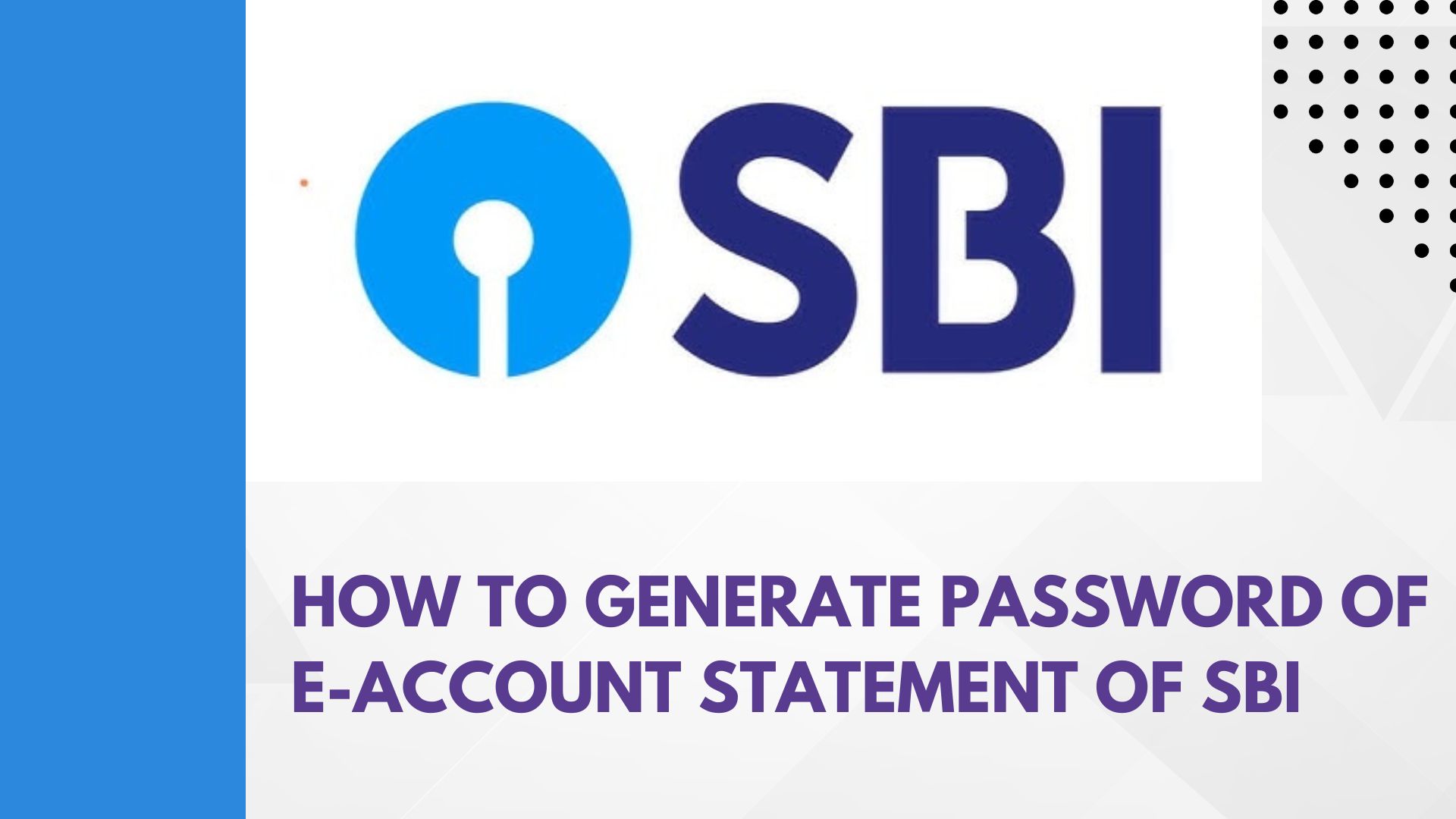What is the password of the SBI E-account statement? A complete guidance.
To those who have an account with State Bank, especially those who use online banking, the Bank sends their e-account statement through email in the first week of every month, with this account statement attached in a PDF file. To open it, you will have to enter the password. In this blog, we will tell you which password to use to open the PDF.
How to Access Your SBI Account Statement Online
1: Visit the SBI Website Go to the official SBI website: www.sbi.co.in.
-
- Log into Your Online Banking
- Click on the “Login” button on the homepage.
- Enter your username and password. If you’re a first-time user, you may need to register for online banking.
Navigate to Account Statement
- Once logged in, look for the “Accounts” section.
- Click on “Account Statement” or “View Statement.”
- Select the Account: If you have multiple accounts, choose the account for which you want the statement.
- Choose the Date Range: You can specify the date range for the transactions you want to view.
- Download or Print: After viewing, you can download the statement as a PDF or print it directly for your records.
2: Through the yono app
The mobile application makes managing your finances easier than ever Follow these steps to download a PDF file of the SBI E-account statement using the YONO mobile application.
- Download and log in to the SBI YONO app using your credentials.
- Click on Accounts and select the patient one.
- Select the option to view the account statement.
- Click on the passbook icon to download the account statement as a PDF file.
Generate E-account statement password
Your e-account statement is protected by a password, which is the last five digits of the customer’s registered mobile number and date of birth (DOB) in DDMMYY format registered with the bank account, for example, if the mobile number is XXXXX12345 and DOB is 15th December 1998 then password will be 12345151298.
In case of any issues: please complain online at contactcentre@sbi.co.in or by calling our 18001234/18002100 toll-free numbers or by contacting your home branch.
Conclusion
Accessing your SBI account details online is a straightforward process that gives you details of transactions related to your account. Always prioritize security to protect your banking information. SBI or its employees never call you and do not get any information, so be careful of such calls, and do not share your bank account or debit credit card information with anyone. For any issues, don’t hesitate to contact SBI customer support.