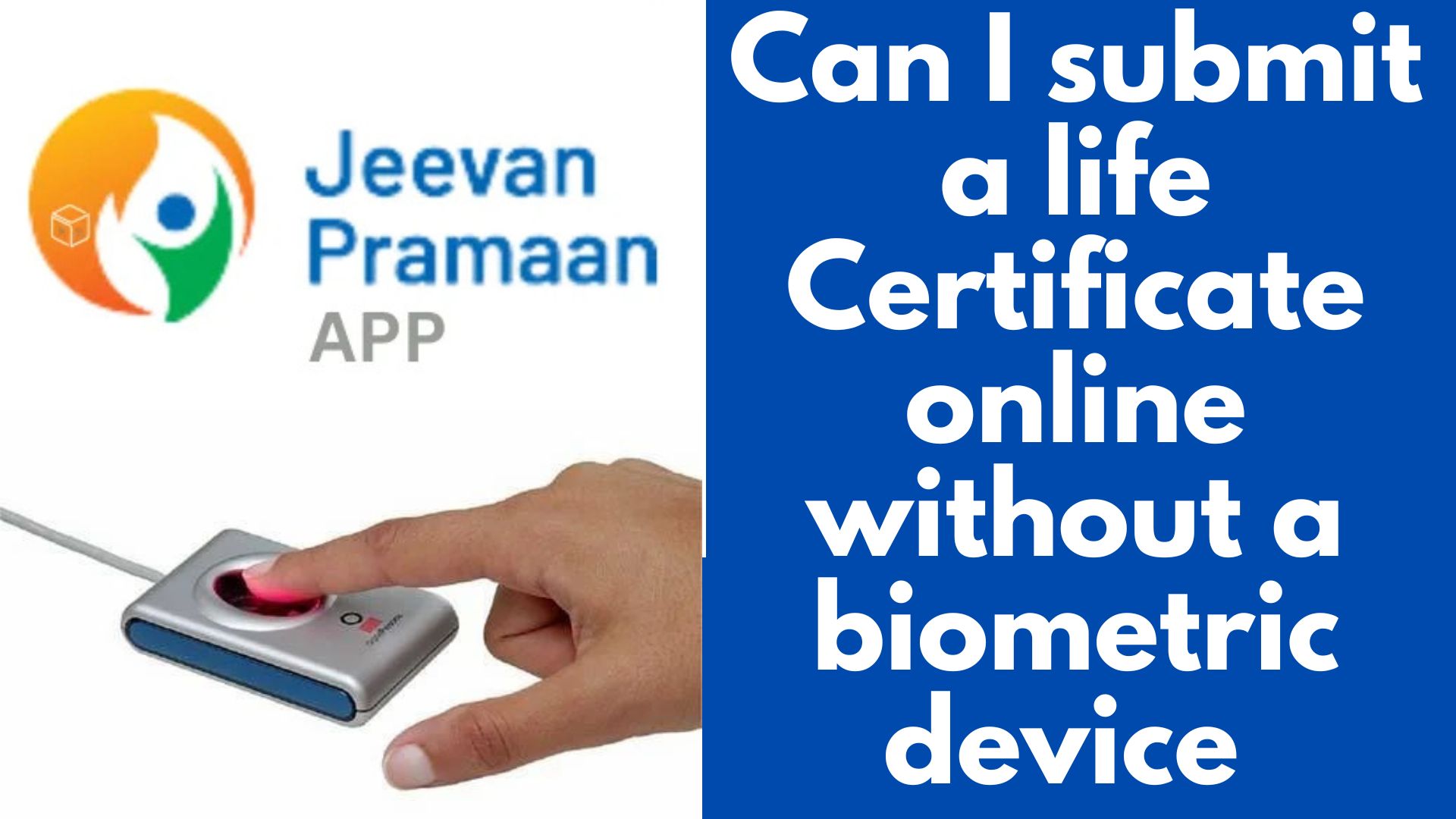How to Submit a Life Certificate Online Without a Biometric Device
In today’s digital age, many processes that once required physical presence can now be completed online. One such process is the submission of a life certificate, which is particularly important for pensioners and beneficiaries to confirm their existence to financial institutions. While this submission often requires biometric devices, In this blog we will tell you how you will be able to generate your life certificate step by step even without a fingerprint device.
What is a Life Certificate?
Life certificate is a document that confirms that a person is alive and eligible to receive pension benefits. It is generally required to be deposited by pensioners in their respective banks or pension offices annually in the month of November.
Why Go Digital?
Submitting your life certificate online saves time and effort. You can avoid the hassle of long queues and personal appointments, especially for older people who face difficulties in commuting. This facility is very useful, through which you can get life certificate generated in less time sitting at home.

Steps to Submit Your Life Certificate Online Without a Biometric Device
Follow step by step rules and regulations to submit life certificate without fingerprint device.
1. Open Play Store and download JeevanPramaan app to your device. Click here to download : Download JeevanPraman
2. Open Play Store and download AadharFaceRD application to your device. Click here to download : Download AadharFaceRD
3. The pensioner’s Aadhar card should be linked to the pension issuing bank.
4. The person issuing the JeevanPramaan application will have to register through Aadhaar number, mobile number and email id by filling in the form.
5. To issue the life certificate, the pensioner will have to fill the form step by step, namely, Aadhaar number, mobile number, pension disbursing bank, bank account number, PPO number, name of the department issuing the pension, pension type regular / family Pensioner.
6. Re-check all the information, if any information is wrong then it can be corrected.
7. To submit the form you will get the option of Aadhaar face matching in which a clear photo of the pensioner has to be taken, you have to blink your eyes in front of the camera, if the photo does not match, then try again after this the photo will be matched and the pensioner The life certificate will be generated successfully.
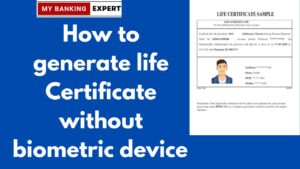
How to know whether the life certificate has been issued successfully or not?
To check or download the status of life certificate, open the Jeevan Praman website and go to the download option, there you will have to enter the Jeevan Praman ID and mobile number, then after verifying through OTP, the life certificate can be easily downloaded.
Click Here Jeevan Praman ID : jeevanpramanID
Tips for a Smooth Submission Process
- Keep Documents Ready: Having all required documents handy can expedite the process.
- Use a Reliable Internet Connection: Ensure a stable internet connection to avoid interruptions during the submission.
- Contact Support if Needed: If you encounter any issues, don’t hesitate to reach out to customer support for assistance.
Conclusion
Submitting a life certificate online without a biometric device is a straightforward process that offers convenience and efficiency. By following the steps outlined above, you can ensure that your pension benefits continue seamlessly. Always stay updated with any changes in the submission process by checking the official website of your pension provider. Embracing digital solutions not only saves time but also enhances the overall experience for pensioners and their families.